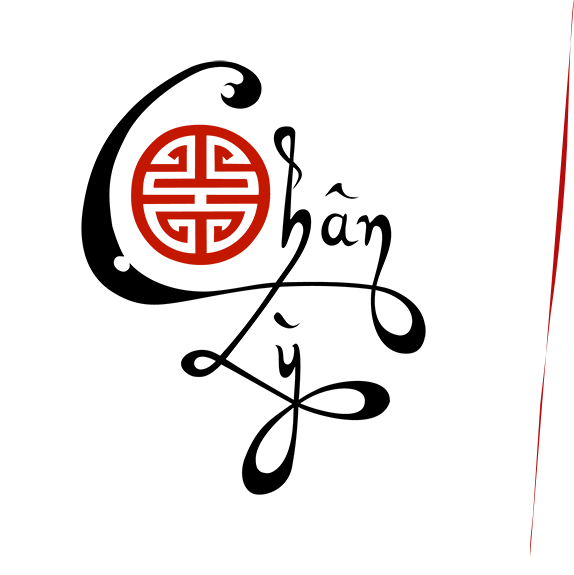Video tutorials
VIDEO : to install on Windows
not ready
Tutorials pdf
Download our tutorial : "Download latest version" pdf
- in french :
- in english :
Download our tutorial : "How to install on a Mac" pdf
- in french :
- in english :
Download our tutorial : "How to install on a Windows" pdf
- in french :
- in english :
Download our tutorial : "Transfer my license" pdf
- in french :
- in english :
Download our tutorial : "Password forgotten" pdf
- in french :
- in english :
Download our tutorial : "Change personal data" pdf
- in french :
- in english :
Buy and install Acupuncture 3D
Key points
- Acupuncture 3D is downloadable software
- Updates are free
- You purchase a license that can be used on one system at a time
- You can transfer the license to a new device (from a fixed computer to a laptop, for example, and now from a computer to a tablet)
How to accomplish this
- Purchase Acupuncture 3D
- We validate payment (instantaneous by Bank Check, with a short processing time for checks).
- Download the application
- Install it on your device
- Enter your password to use Acupuncture 3D
Frequently asked questions
License
Can I install my software on more than one computer at a time ?
You can install your software on several of your computers and transfer the license each time you want to switch to another computer. This will get you all your notes. The transfer takes place on your account on our website. This will require you to have an internet connection during the transfer to verify your account and upload your data. This is very simple and fast. A tutorial covering this will soon be available on this page.
Can I use my license on my computer and my tablet at the same time ?
You cannot use your license on two media at the same time, whether it is two computers, or a computer and a tablet. However, you can transfer your license as you wish (as explained in the previous question). Moving from a mac to a windows OS, or vice versa, is very simple. You can now do the same thing between a computer and a tablet at no extra cost: Just download the application to your tablet using google play (for android) or the appstore (for Ipad and Iphone), then log in with the license number you received when you purchased Acupuncture3D on this site. If you have already installed the software on a computer, your tablet will ask you to transfer the license to this site and Acupuncture3D will then open (including your personal notes).
Is there a period of validity for my license ?
There is no time limit on your license. Your purchase is registered in our databases and your account ensures that you can download your license at any time, as often as you wish. This applies even if you have lost or damaged the computer with which you purchased and downloaded the software.
Updates
Do you provide regular updates ?
Since the first version was released (summer 2011), we have released 5 updates, all free. Every year we try to increase the content of the software, improve its usability and evolve it according to our needs and requirements using the available technology and our personal ability.
What updates are currently in process ?
We are currently translating the software into English, part of the translation has already been integrated into the software.
How to manually update Acupuncture 3D ?
To do this, go to the "my account" section and log in. Then in the top menu, in red, you will find the "Download" header. This is where you will have access to the different download links where you can select the platform on which you want to install your software.
On this page you will also find a video tutorial, which will guide you step by step.
How will I know when an update is available ?
We notify you by e-mail whenever a new update is available. However, it may happen that not all our customers receive our mail, due to it having been mistakenly classified as spam. Therefore we strongly advise our customers to visit our homepage periodically for the most current news.
Do I have to back up the software and my personal notes ?
Making a copy of the software is not necessary, you can download it as many times as you like. Your personal notes are saved securely online. Even if your computer crashes or is lost you will not lose any data.
Material
Minimum system requirements
The software can be installed on Windows and Mac OS with a minimum screen resolution of 1024x768.
On which tablets can the software be installed ?
The software is compatible with Ipad (versions: being checked). You have the option of testing the trial version available for free download from the App Store before buying it. If the application starts up well, navigation is fluid and comparable to the demo video then your tablet is compatible.
(please be aware that this version only contains the 3D model figure and its points, without files, channels or other features)
On which smartphones can the software be installed?
For ios from the iphone 4s onward.
You can also test the "visitor" version, available by free download from the App Store, before buying.
If the application starts up well, navigation is fluid and comparable to the demo video (be aware that this version only contains the 3D model figure and its points, without files, channels or other features) then your tablet is compatible.
For Android it is easiest to download and run the "visitor" version which is available for free download from Google Play before purchasing. If the application starts up OK, navigation is fluid and comparable to the demo video (be aware that this version only contains the 3D model figure and its points, without files, channels or other features) then your tablet is compatible.
Does the software work with windows XP ?
Normally yes, provided you have a graphics card and your pc is not too old. Here is the link to a mini test app that enables you to verify whether the program will run on your PC. http://alchimiklanterns.com/acuponcture3D/cdkjclkjd/test.exe Launch the app and if it runs you're all set to go.